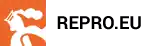The quality of your photo wallpaper is of utmost importance to us. When a photo is too small for the wallpaper size you want to order, the photo will not be sharp enough and will appear 'pixelated'. This happens because there are not enough pixels per square meter in the file.
In our quality check, we always maintain a minimum threshold of 1000 pixels per square meter. This is approximately equal to 25 dpi. It may be that your photo is too small or your desired size is too large. The combination of these factors results in fewer than 1000 pixels per square meter. At this point, the quality indicator will show that your photo is of 'too low' quality.
In addition to the automatic quality check, our DTP specialist Joost reviews all photos before they go into production. We always contact you if the photo on the wallpaper is not sharp enough. This ensures that your wallpaper has the quality you want.
It may happen that the quality indicator shows that your photo is not sharp enough, but you don't find this a problem. To illustrate how 'pixelated' an image looks at different dpi values, see the example below.
Example:
You have ordered the following image as photo wallpaper measuring 2.5 x 3 meters.
Looking at a detail, such as the leaves of the tree, you can clearly compare the number of dpi.
If you stand about two meters away from the photo wallpaper, the leaves would look as follows with a quality of 12.5, 25, 37.5, and 62.5 dpi respectively.
Above are examples of the quality of the photo wallpaper at 12.5 dpi, 25 dpi, 37.5 dpi, and 62.5 dpi respectively.
Suitable quality advice
|
DPI |
Pixels per m2 |
Quality |
Advice |
|
|
1. |
12,5 |
500 |
Too low |
Upload a bigger photo. The pixels are too big and the wallpaper will be blurry. |
|
2. |
25 |
1000 |
Minimal |
Please check if there is a bigger photo available. |
|
3. |
37,5 |
1500 |
Great |
A normal photo wallpaper. The pixels will not be disturbing. |
|
4. |
62,5 |
2500 |
High |
A sharp, high quality photowallapper |
Step-by-step guide to check the size of your photo
Does the quality indicator show that your photo is of too low quality? Then try to find a larger photo. To check the resolution of your photo, you can follow this step-by-step guide:
- Locate the photo on your computer.
- Right-click on the photo.
- Open 'Properties'.
- Click on 'Details'.
- Check the number of pixels for the width and height.
Other factors determining quality
The automatic quality check takes into account the number of pixels per square meter. However, this is not the only factor that influences the quality of your wallpaper. Other factors include:
- The detail level of your image
- The colors of your image (CMYK or RGB. Here, CMYK colors give the best representation of the final result)
- The sharpness of your image itself, for example, through focus
- The lens with which the photo was taken
Ordering photo wallpaper
Of course, you don't have to make the photo wallpaper yourself. If you prefer, we can do it for you! If you choose this option, we will make a crop for you, double-check the quality, and ensure a perfect wallpaper.
Determine your own crop and then let the automatic quality check do its job!